Description
Ready for usage CircleControlView based on gesture detection From Mind Studios
CircleControlView alternatives and similar packages
Based on the "UI Widget" category.
Alternatively, view CircleControlView alternatives based on common mentions on social networks and blogs.
-
EffectiveAndroidUI
Sample project created to show some of the best Android practices to work in the Android UI Layer. The UI layer of this project has been implemented using MVP or MVVM (without binding engine) to show how this patterns works. This project is used during the talk "EffectiveAndroidUI". -
ShowcaseView
Highlight the best bits of your app to users quickly, simply, and cool...ly -
GreenDroid
GreenDroid is a development library for the Android platform. It makes UI developments easier and consistent through your applications. -
SuperTextView
Hi,Developer,Welcome to use SuperTextView ! -
FancyToast-Android
Make your native android Toasts Fancy. A library that takes the standard Android toast to the next level with a variety of styling options. Style your toast from code. -
Smiley Rating
SmileyRating is a simple rating bar for android. It displays animated smileys as rating icon. -
ParallaxEverywhere
Parallax everywhere is a library with alternative android widgets with parallax effects. -
SnapTabLayout
Android library for fluid tablayout animation as seen on Snapchat. -
MotionViews-Android
Code Guide: How to create Snapchat-like image stickers and text stickers. -
FancyAlertDialog-Android
Make your native android Dialog Fancy. A library that takes the standard Android Dialog to the next level with a variety of styling options. Style your dialog from code. -
ProSwipeButton
A swipe button for Android with a circular progress bar for async operations -
MaterialBanner
A library that provides an implementation of the banner widget from the Material design. -
Custom-Calendar-View
The CustomCalendarView provides an easy and customizable calendar to create a Calendar. It dispaly the days of a month in a grid layout and allows to navigate between months -
Android SegmentedControl + multi row support
Android SegmentedControl + multi row support -
ChatBar for Android
[Moved to: https://github.com/cenkgun/ChatBar] -
Aesthetic GraphView
This is a custom graph library where you can customize the graph as you want. The key features are you can take the full control over drawing the path, change the gradient color (Start Color - End Color), Change the circle color, Change the circle radius, Change the path color, Change the line thickness, On/Off Gridlines, Change the grid line color, On/Off Graduations, Change the graduation text color, Draw graph with different starting point, Draw graph from the left border (X0 - coordinate), Draw graph with exact coordinates given, Draw graph from left border and stretch until the end of the screen and it is Supported on OS - JellyBean 4.1 and above -
PageStepIndicator
Step indicator with titles/labels and tons of customizations. -
GIFView
GIFView is a library for showing GIFs in applications -
FingerSignView
A simple library to let you sign (or draw lines) smoothly with your finger into a view and save it. -
Horizontal Calendar View
A simple library to display a horizontal calendar with custom start and end date, and mark events with a background -
BrushView
Simple View to change Brush Size, Alpha and Color -
AnimatedTabLayout
A nice Animated TabLayout for Android -
BubbleImageView
A custom ImageView for android that adds a little "arrow" on a extremity -
Compose ArcLayout
Composable ArcLayout library for Android
WorkOS - The modern identity platform for B2B SaaS
* Code Quality Rankings and insights are calculated and provided by Lumnify.
They vary from L1 to L5 with "L5" being the highest.
Do you think we are missing an alternative of CircleControlView or a related project?
README
CircleControlView
Ready for usage CircleControlView based on gesture detection


Features
- [x] get value based on min, max values and rotation angle
- [x] get count of full circles (2*PI)
- [x] get rotation direction (clockwise/counter clockwise)
Usage
- Import
circlecontrolviewmodule to your project
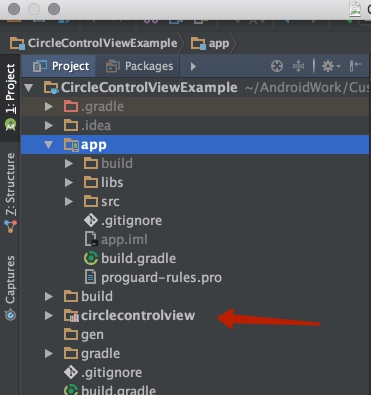
Add following line to your
settings.gradlefileinclude ':YOUR_APP_PROJECT_NAME', ':circlecontrolview'Add following line to your
build.gradlefiledependencies { ... compile project(':circlecontrolview') }Initialize
CircleControlViewfrom codefinal CircleControlView circleControlView = (CircleControlView) findViewById(R.id.radio_cv_fm); circleControlView.setOnValueChangedCallback(onValueChangedCallback); final Drawable pressedBackground = ContextCompat.getDrawable(this, R.drawable.bg_btn_radio_pressed); circleControlView.setPressedBackground(pressedBackground); final Properties properties = CircleControlView.newPropertiesBuilder() .minValue(700) .value(1000) .maxValue(1200) .numberOfCircles(2) .build(); circleControlView.setProperties(properties); ... private CircleControlView.OnValueChangedCallback onValueChangedCallback = new CircleControlView.OnValueChangedCallback() { @Override public void onValueChanged(int value) { ... Process your value here } };Initialize
CircleControlViewfrom XML<com.themindstudios.circlecontrolview.widget.CircleControlView android:id="@+id/circleview" android:layout_width="200dp" android:layout_height="200dp" android:background="@drawable/PUT_YOUR_BG_RESOURCE_ID_HERE" circle:minValue="0" circle:currentValue="333" circle:maxValue="360"/>final CircleControlView circleView = (CircleControlView) findViewById(R.id.circleview); circleView.setOnValueChangedCallback(onValueChangedCallback); ... private CircleControlView.OnValueChangedCallback onValueChangedCallback = new CircleControlView.OnValueChangedCallback() { @Override public void onValueChanged(int value) { ... Process your value here } };
Examples
You can find examples in APP module
License
CorcleControlView is available under the MIT license. See the LICENSE file for more info.
*Note that all licence references and agreements mentioned in the CircleControlView README section above
are relevant to that project's source code only.



