Description
A FloatingActionButton subclass that shows a counter badge on right top corner
CounterFab alternatives and similar packages
Based on the "Button Widget" category.
Alternatively, view CounterFab alternatives based on common mentions on social networks and blogs.
-
HoldingButton
Button which is visible while user holds it. Main use case is controlling audio recording state (like in Telegram, Viber, VK). -
SubmitDemo
comtomize view submit button which you use for submit operation or download operation and so on. -
hkm-progress-button
Base on android-process-button this is the advanced version of the android-process-button. -
Composable Button Toggle Group
ComposableButtonToggleGroup is the implementation of MaterialButtonToggleGroup for Jetpack Compose -
Hugo Example
DISCONTINUED. Bersikaplah terbuka terhadap setiap peluang secara fotografis. Memotret apa pun yang menarik mata Anda
InfluxDB - Power Real-Time Data Analytics at Scale

* Code Quality Rankings and insights are calculated and provided by Lumnify.
They vary from L1 to L5 with "L5" being the highest.
Do you think we are missing an alternative of CounterFab or a related project?
README

CounterFab
A FloatingActionButton subclass that shows a counter badge on right top corner
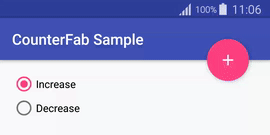
It's also used by Louvre library.

Installation
Include the library in your build.gradle (check badge at top for latest version)
dependencies{
compile 'com.github.andremion:counterfab:x.y.z'
}
or in your pom.xml if you are using Maven
<dependency>
<groupId>com.github.andremion</groupId>
<artifactId>counterfab</artifactId>
<version>x.y.z</version>
<type>pom</type>
</dependency>
Usage
Add it as a regular FloatingActionButton on layout…
<com.andremion.counterfab.CounterFab
android:id="@+id/counter_fab"
android:layout_width="wrap_content"
android:layout_height="wrap_content"
android:src="@drawable/ic_add_white_24dp" />
and programmatically you can use one of these methods:
CounterFab counterFab = (CounterFab) findViewById(R.id.counter_fab);
counterFab.setCount(10); // Set the count value to show on badge
counterFab.increase(); // Increase the current count value by 1
counterFab.decrease(); // Decrease the current count value by 1
Customization
The recommended way to customize the background color is by using the app:backgroundTint attribute
<com.andremion.counterfab.CounterFab
android:id="@+id/counter_fab"
android:layout_width="wrap_content"
android:layout_height="wrap_content"
app:backgroundTint="@color/colorAccent"
android:src="@drawable/ic_add_white_24dp" />
To change the badge style you can use these attributes:
app:badgeBackgroundColorapp:badgeTextColorapp:badgePositionasRightTop,LeftBottom,LeftToporRightBottom
For example:
<com.andremion.counterfab.CounterFab
android:id="@+id/counter_fab"
android:layout_width="wrap_content"
android:layout_height="wrap_content"
app:badgeBackgroundColor="@color/red"
app:badgeTextColor="@color/white"
app:badgePosition="RightTop"
android:src="@drawable/ic_add_white_24dp" />
See more at the sample
Libraries and tools used in the project
- Design Support Library The Design package provides APIs to support adding material design components and patterns to your apps.
License
Copyright 2016 André Mion
Licensed under the Apache License, Version 2.0 (the "License");
you may not use this file except in compliance with the License.
You may obtain a copy of the License at
http://www.apache.org/licenses/LICENSE-2.0
Unless required by applicable law or agreed to in writing, software
distributed under the License is distributed on an "AS IS" BASIS,
WITHOUT WARRANTIES OR CONDITIONS OF ANY KIND, either express or implied.
See the License for the specific language governing permissions and
limitations under the License.
*Note that all licence references and agreements mentioned in the CounterFab README section above
are relevant to that project's source code only.








