fancybuttons alternatives and similar packages
Based on the "Button Widget" category.
Alternatively, view fancybuttons alternatives based on common mentions on social networks and blogs.
-
HoldingButton
Button which is visible while user holds it. Main use case is controlling audio recording state (like in Telegram, Viber, VK). -
SubmitDemo
comtomize view submit button which you use for submit operation or download operation and so on. -
hkm-progress-button
Base on android-process-button this is the advanced version of the android-process-button. -
Composable Button Toggle Group
ComposableButtonToggleGroup is the implementation of MaterialButtonToggleGroup for Jetpack Compose -
Hugo Example
DISCONTINUED. Bersikaplah terbuka terhadap setiap peluang secara fotografis. Memotret apa pun yang menarik mata Anda
InfluxDB - Power Real-Time Data Analytics at Scale

* Code Quality Rankings and insights are calculated and provided by Lumnify.
They vary from L1 to L5 with "L5" being the highest.
Do you think we are missing an alternative of fancybuttons or a related project?
README
Fancybuttons
Icons, Borders, Radius ... for Android buttons

Overview
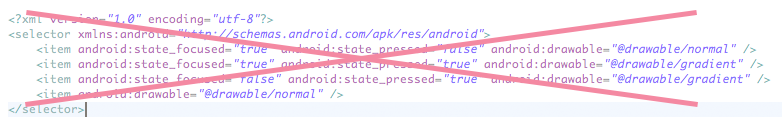
Demo Application : Download APK
Features
- Border (stroke, radius, color)
- Background (normal, focus)
- Icon (Drawable, font Icon)
- Icon (Position, size)
- Icon Size
- Icon Padding
Changelog
1.9.1
- Fix getting the font
1.9.0
- Add support for font resources (For text font only)
- Increase min API level to 14
- Now you can use these to set text font (res/font/roboto_slab_bold.ttf): android:fontFamily="@font/roboto_slab_bold" fancy:fb_textFontRes="@font/roboto_slab_bold"
- Add dependency on support library used only when using font resources.
1.8.4
- Fix Text Gravity
- Add Ability to define custom radius value for each corner
1.8.3
- Fixed long searching of font
- Added ability to use android:text, android:textSize, android:testAllCaps attributes
- Fixed preview issues with android:* attrs
- Added opportunity to use android:* attrs in styles
- Added ability to use custom LayoutParams instead of the default one
- Force refreshing the view when
setEnabled(boolean)is called - Minor optimization & refactoring
1.8.2
- Added ability to disable button
- Added ability to use system font
1.8.1
- Fix Bug related to loading custom fonts
1.8
- Add setIconResource(Drawable)
- Cache fonts
1.7
- Fix ripple effect when background is transparent
- Add capitalization of text
1.6
- Add ripple effect
- Upgrade Font Awesome to 4.5.0
Installation
implementation 'com.github.medyo:fancybuttons:1.9.1'
To use font resources add support library to your dependencies:
implementation "com.android.support:appcompat-v7:$support_lib_version"
Usage
1 - Include FancyButtons namespace to the root element :
xmlns:fancy="http://schemas.android.com/apk/res-auto"
2 - Add the FancyButton View with custom params :
<mehdi.sakout.fancybuttons.FancyButton
android:id="@+id/btn_preview"
android:layout_width="wrap_content"
android:layout_height="wrap_content"/>
Supported Attributes
| XML Attribute | Java Attribute | Description |
|---|---|---|
| fancy:fb_text | setText(String) | Text of the button |
| fancy:fb_textColor | setTextColor(int) | Text Color of the button |
| fancy:fb_textSize | setTextSize(int) | Size of the text |
| fancy:fb_textFont | setCustomTextFont(String) | FontFamily of the text |
| fancy:fb_textFontRes | setCustomTextFont(int) | FontFamily of the text using font resource. REQUIRES support library |
| fancy:fb_textGravity | setTextGravity(Int) | Gravity of the text |
| fancy:fb_iconResource | setIconResource(Drawable) | Drawable icon of the button |
| fancy:fb_iconPosition | setIconPosition(int) | Position of the icon : Left, Right, Top, Bottom |
| fancy:fb_fontIconResource | setIconResource(String) | font icon of the button |
| fancy:fb_fontIconSize | setFontIconSize(int) | Size of the icon |
| fancy:fb_iconFont | setCustomIconFont(String) | FontFamily of the icon |
| fancy:fb_borderWidth | setBorderWidth(int) | Width of the border |
| fancy:fb_borderColor | setBorderColor(int) | Color of the border |
| fancy:fb_defaultColor | setBackgroundColor(int) | Background color of the button |
| fancy:fb_focusColor | setFocusBackgroundColor(int) | Focus Color of button background |
| fancy:fb_disabledColor | setDisableBackgroundColor(int) | Disabled Color of button background |
| fancy:fb_disabledTextColor | setDisableTextColor(int) | Disabled Color of button text |
| fancy:fb_disabledBorderColor | setDisableBorderColor(int) | Disabled Color of button border |
| fancy:fb_radius | setRadius(int) | Radius of the button |
| fancy:fb_radius(TopLeft, TopRight,BottomLeft,BottomRight) | setRadius(int[] radius) | Custom Radius for each button corner |
| fancy:fb_iconPaddingLeft | setIconPadding(int,int,int,int) | Icon Padding |
| fancy:fb_iconPaddingRight | setIconPadding(int,int,int,int) | Icon Padding |
| fancy:fb_iconPaddingTop | setIconPadding(int,int,int,int) | Icon Padding |
| fancy:fb_iconPaddingBottom | setIconPadding(int,int,int,int) | Icon Padding |
| fancy:fb_ghost | setGhost(boolean) | Ghost (Hollow) |
| fancy:fb_useSystemFont | setUsingSystemFont(boolean) | If enabled, the button title will ignore its custom font and use the default system font |
Also you can use Attributes with default prefix (android:) which makes migrating of your project more fast. Default Attributes have more priority than Attributes with prefix fancy.
Supported default Attributes
| XML Attribute |
|---|
| android:enabled |
| android:text |
| android:textSize |
| android:textAllCaps |
| android:fontFamily |
Supported Getters
| Function | Description |
|---|---|
| getText() | Returns Text Value of the button |
| getTextViewObject() | Returns TextView Object |
| getIconFontObject() | Returns icon defined by fb_fontIconResource |
| getIconImageObject() | Returns icon defined by fb_iconResource |
Sample
1 - Spotify Button

<mehdi.sakout.fancybuttons.FancyButton
android:id="@+id/btn_spotify"
android:layout_width="wrap_content"
android:layout_height="wrap_content"
android:paddingBottom="10dp"
android:paddingLeft="20dp"
android:paddingRight="20dp"
android:paddingTop="10dp"
fancy:fb_borderColor="#FFFFFF"
fancy:fb_borderWidth="1dp"
fancy:fb_defaultColor="#7ab800"
fancy:fb_focusColor="#9bd823"
fancy:fb_fontIconResource=""
fancy:fb_iconPosition="left"
fancy:fb_radius="30dp"
fancy:fb_text="SHUFFLE PLAY"
fancy:fb_textColor="#FFFFFF" />
2 - Facebook Button
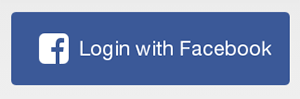
FancyButton facebookLoginBtn = new FancyButton(this);
facebookLoginBtn.setText("Login with Facebook");
facebookLoginBtn.setBackgroundColor(Color.parseColor("#3b5998"));
facebookLoginBtn.setFocusBackgroundColor(Color.parseColor("#5474b8"));
facebookLoginBtn.setTextSize(17);
facebookLoginBtn.setRadius(5);
facebookLoginBtn.setIconResource("\uf082");
facebookLoginBtn.setIconPosition(FancyButton.POSITION_LEFT);
facebookLoginBtn.setFontIconSize(30);
See the example project for more samples
Bonus
Fancybuttons is delivered with :
- 1 font : RobotoRegular
- 1 icon Font : FontAwesome ( cheatsheet http://fortawesome.github.io/Font-Awesome/cheatsheet/)



FAQ
How to add new fonts ?
Just Paste your font inside assets/fonts/ folder for Text fonts or inside assets/iconfonts/ for icon fonts eg : entypo
OR for text fonts add it to res/font/ and use android:fontFamily or fancy:fb_textFontRes to use it.
Contributions
Fancybuttons needs you to build the missing features :
- Supporting Circular buttons
- Add elevation (Material Design)
Licence
MIT http://opensource.org/licenses/MIT
Developed By
El Mehdi Sakout
Follow @medyo80 on Twitter for the latest news.
For contact, shoot me an email at [email protected]
*Note that all licence references and agreements mentioned in the fancybuttons README section above
are relevant to that project's source code only.


