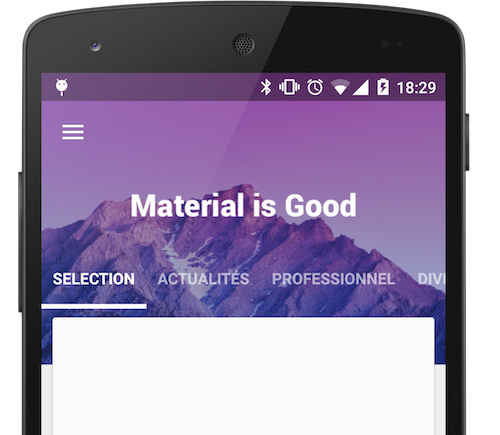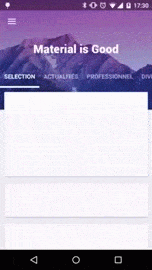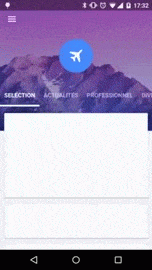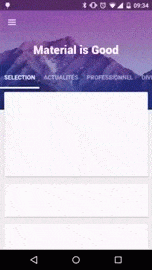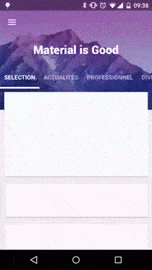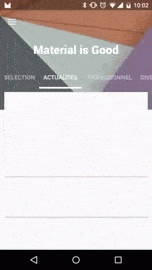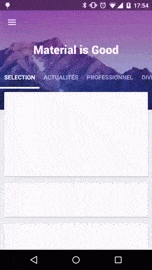MaterialViewPager alternatives and similar packages
Based on the "Material Widget" category.
Alternatively, view MaterialViewPager alternatives based on common mentions on social networks and blogs.
-
material-dialogs
DISCONTINUED. 😍 A beautiful, fluid, and extensible dialogs API for Kotlin & Android. -
MaterialDrawer
The flexible, easy to use, all in one drawer library for your Android project. Now brand new with material 2 design. -
android-floating-action-button
Floating Action Button for Android based on Material Design specification -
Carbon
Material Design implementation for Android 4.0+. Shadows, ripples, vectors, fonts, animations, widgets, rounded corners and more. -
MaterialDialog
DISCONTINUED. An Android library for conveniently building Material Design Dialog in Android version 2.2 ~ L. -
MaterialList
An Android library aimed to get the beautiful CardViews that Google shows at its official design specifications -
MaterialNavigationDrawer
DISCONTINUED. Navigation Drawer Activity with material design style and simplified methods -
MaterialTabs
DISCONTINUED. Custom Tabs with Material Design effects. It requires 14+ API and android support v7 (Toolbar) -
snackbar
[DEPRECATED] Android Library that implements Snackbars from Google's Material Design documentation. -
MaterialEverywhere
Showcase of the new AppCompat 21, which includes new Material Theme, working in pre-21 devices. -
Material Dialogs for Android 📱
📱Android Library to implement animated, 😍beautiful, 🎨stylish Material Dialog in android apps easily. -
android-materialshadowninepatch
Provides 9-patch based drop shadow for view elements. Works on API level 9 or later. -
uberprogressview
:hourglass_flowing_sand: An android progress view developed after taking inspiration from Uber app.
WorkOS - The modern identity platform for B2B SaaS

* Code Quality Rankings and insights are calculated and provided by Lumnify.
They vary from L1 to L5 with "L5" being the highest.
Do you think we are missing an alternative of MaterialViewPager or a related project?
README
MaterialViewPager
Material Design ViewPager easy to use library
Sample
And have a look on a sample Youtube Video : Youtube Link
Download
compile 'com.github.florent37:materialviewpager:1.2.3'
//dependencies
compile 'com.flaviofaria:kenburnsview:1.0.7'
compile 'com.jpardogo.materialtabstrip:library:1.1.0'
compile 'com.github.bumptech.glide:glide:4.0.0'
Usage
Add MaterialViewPager to your activity's layout
<com.github.florent37.materialviewpager.MaterialViewPager
android:id="@+id/materialViewPager"
android:layout_width="match_parent"
android:layout_height="match_parent"
app:viewpager_logo="@layout/header_logo"
app:viewpager_logoMarginTop="100dp"
app:viewpager_color="@color/colorPrimary"
app:viewpager_headerHeight="200dp"
app:viewpager_headerAlpha="1.0"
app:viewpager_hideLogoWithFade="false"
app:viewpager_hideToolbarAndTitle="true"
app:viewpager_enableToolbarElevation="true"
app:viewpager_parallaxHeaderFactor="1.5"
app:viewpager_headerAdditionalHeight="20dp"
app:viewpager_displayToolbarWhenSwipe="true"
app:viewpager_transparentToolbar="true"
app:viewpager_animatedHeaderImage="true"
app:viewpager_disableToolbar="false"
/>
with header_logo.xml
<?xml version="1.0" encoding="utf-8"?>
<TextView xmlns:android="http://schemas.android.com/apk/res/android"
android:id="@+id/logo_white"
android:layout_width="wrap_content"
android:layout_height="@dimen/materialviewpager_logoHeight"
android:text="Material is Good"
android:textSize="30sp"
android:textColor="@android:color/white"/>
You will see on Android Studio Preview :
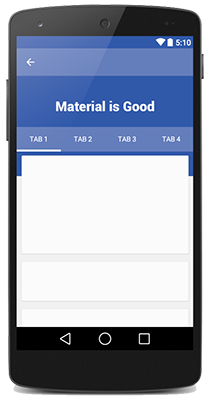
To get a beautiful screen and enable preview, you theme may follow
<style name="AppBaseTheme" parent="@style/Theme.AppCompat.Light">
</style>
<style name="AppTheme" parent="AppBaseTheme">
<item name="android:textColorPrimary">@android:color/white</item>
<item name="drawerArrowStyle">@style/DrawerArrowStyle</item>
<item name="android:windowTranslucentStatus" tools:targetApi="21">true</item>
<item name="android:windowContentOverlay">@null</item>
<item name="windowActionBar">false</item>
<item name="windowNoTitle">true</item>
<!-- Toolbar Theme / Apply white arrow -->
<item name="colorControlNormal">@android:color/white</item>
<item name="actionBarTheme">@style/AppTheme.ActionBarTheme</item>
<!-- Material Theme -->
<item name="colorPrimary">@color/colorPrimary</item>
<item name="colorPrimaryDark">@color/colorPrimaryDark</item>
<item name="colorAccent">@color/accent_color</item>
<item name="android:navigationBarColor" tools:targetApi="21">@color/navigationBarColor</item>
<item name="android:windowDrawsSystemBarBackgrounds" tools:targetApi="21">true</item>
</style>
<style name="AppTheme.ActionBarTheme" parent="@style/ThemeOverlay.AppCompat.ActionBar">
<!-- White arrow -->
<item name="colorControlNormal">@android:color/white</item>
</style>
<style name="DrawerArrowStyle" parent="Widget.AppCompat.DrawerArrowToggle">
<item name="spinBars">true</item>
<item name="color">@color/drawerArrowColor</item>
</style>
Retrieve the MaterialViewPager
You can use MaterialViewPager as an usual Android View, and get it by findViewById
public class MainActivity extends ActionBarActivity {
private MaterialViewPager mViewPager;
@Override
protected void onCreate(Bundle savedInstanceState) {
super.onCreate(savedInstanceState);
setContentView(R.layout.activity_main);
mViewPager = (MaterialViewPager) findViewById(R.id.materialViewPager);
}
}
Customisation
First choose your color and height
<com.github.florent37.materialviewpager.MaterialViewPager
android:id="@+id/materialViewPager"
android:layout_width="match_parent"
android:layout_height="match_parent"
...
app:viewpager_color="@color/colorPrimary"
app:viewpager_headerHeight="200dp"
...
/>
Set your logo
<com.github.florent37.materialviewpager.MaterialViewPager
...
app:viewpager_logo="@layout/header_logo" <-- look custom logo layout
app:viewpager_logoMarginTop="100dp" <-- look at the preview
...
/>
Titlebar Logo
Your logo's layout must
- layout_height="@dimen/materialviewpager_logoHeight"
header_logo.xml
<ImageView xmlns:android="http://schemas.android.com/apk/res/android"
android:id="@+id/logo_white"
android:layout_width="200dp"
android:layout_height="@dimen/materialviewpager_logoHeight"
android:fitsSystemWindows="true"
android:adjustViewBounds="true"
android:layout_centerHorizontal="true"
android:src="@drawable/logo_white" />
<com.github.florent37.materialviewpager.MaterialViewPager`
...
app:viewpager_hideLogoWithFade="false"
...
/>
Fading Logo
header_logo.xml
<FrameLayout xmlns:android="http://schemas.android.com/apk/res/android"
android:layout_width="80dp"
android:layout_height="80dp"
android:layout_centerHorizontal="true"
android:background="@drawable/circle">
<ImageView
android:layout_width="30dp"
android:layout_height="30dp"
android:fitsSystemWindows="true"
android:adjustViewBounds="true"
android:layout_gravity="center"
android:src="@drawable/flying" />
</FrameLayout>
<com.github.florent37.materialviewpager.MaterialViewPager`
...
app:viewpager_hideLogoWithFade="true"
...
/>
Toolbar Animation
Hide Logo and Toolbar
<com.github.florent37.materialviewpager.MaterialViewPager`
...
app:viewpager_hideToolbarAndTitle="true"
...
/>
Sticky Toolbar
<com.github.florent37.materialviewpager.MaterialViewPager`
...
app:viewpager_hideToolbarAndTitle="false"
...
/>
Transparent Toolbar
<com.github.florent37.materialviewpager.MaterialViewPager`
...
app:viewpager_transparentToolbar="true"
...
/>
Header Layout
You can replace the header
<com.github.florent37.materialviewpager.MaterialViewPager`
...
app:viewpager_header="@layout/myHeader"
...
/>
Moving Header
Or use the default header, with a KenBurns animation
<com.github.florent37.materialviewpager.MaterialViewPager`
...
app:viewpager_animatedHeaderImage="true"
...
/>
Static Header
Or simply use an ImageView as header
<com.github.florent37.materialviewpager.MaterialViewPager`
...
app:viewpager_animatedHeaderImage="false"
...
/>
Custom Tab Bar
You can set you own tab bar, by default I provided 2 implementations
Standard
<com.github.florent37.materialviewpager.MaterialViewPager`
...
app:viewpager_pagerTitleStrip="@layout/material_view_pager_pagertitlestrip_standard"
...
/>
News Stand
<com.github.florent37.materialviewpager.MaterialViewPager`
...
app:viewpager_pagerTitleStrip="@layout/material_view_pager_pagertitlestrip_newstand"
...
/>
Or create your own tab bar
Create your own layout using a PagerSlidingTabStrip
my_tabs.xml
<com.astuetz.PagerSlidingTabStrip
xmlns:android="http://schemas.android.com/apk/res/android"
xmlns:app="http://schemas.android.com/apk/res-auto"
xmlns:tools="http://schemas.android.com/tools"
android:id="@id/materialviewpager_pagerTitleStrip"
android:layout_width="match_parent"
android:layout_height="match_parent"
app:pstsPaddingMiddle="true"
app:pstsDividerPadding="20dp"
app:pstsIndicatorColor="#FFF"
app:pstsIndicatorHeight="2dp"
app:pstsShouldExpand="true"
app:pstsTabPaddingLeftRight="10dp"
app:pstsTabTextAllCaps="true"
tools:background="#A333"
/>
Don't forget to give it id="@id/materialviewpager_pagerTitleStrip"
<com.github.florent37.materialviewpager.MaterialViewPager
...
app:viewpager_pagerTitleStrip="@layout/my_tabs"
...
/>
Animate Header
Simply add a listen to the ViewPager
mViewPager.setMaterialViewPagerListener(new MaterialViewPager.Listener() {
@Override
public HeaderDesign getHeaderDesign(int page) {
switch (page) {
case 0:
return HeaderDesign.fromColorResAndUrl(
R.color.blue,
"http://cdn1.tnwcdn.com/wp-content/blogs.dir/1/files/2014/06/wallpaper_51.jpg");
case 1:
return HeaderDesign.fromColorResAndUrl(
R.color.green,
"https://fs01.androidpit.info/a/63/0e/android-l-wallpapers-630ea6-h900.jpg");
case 2:
return HeaderDesign.fromColorResAndUrl(
R.color.cyan,
"http://www.droid-life.com/wp-content/uploads/2014/10/lollipop-wallpapers10.jpg");
case 3:
return HeaderDesign.fromColorResAndUrl(
R.color.red,
"http://www.tothemobile.com/wp-content/uploads/2014/07/original.jpg");
}
//execute others actions if needed (ex : modify your header logo)
return null;
}
});
Available
HeaderDesign.fromColorAndUrl(Color.BLUE,"http:...);
HeaderDesign.fromColorResAndUrl(R.color.blue,"http:...);
HeaderDesign.fromColorAndDrawable(Color.BLUE,myDrawable);
HeaderDesign.fromColorResAndDrawable(R.color.blue,myDrawable);
Toolbar
Toolbar toolbar = mViewPager.getToolbar();
if (toolbar != null) {
setSupportActionBar(toolbar);
ActionBar actionBar = getSupportActionBar();
actionBar.setDisplayHomeAsUpEnabled(true);
actionBar.setDisplayShowHomeEnabled(true);
actionBar.setDisplayShowTitleEnabled(true);
actionBar.setDisplayUseLogoEnabled(false);
actionBar.setHomeButtonEnabled(true);
}
ViewPager
ViewPager viewPager = mViewPager.getViewPager();
viewPage.setAdapter(...);
//After set an adapter to the ViewPager
mViewPager.getPagerTitleStrip().setViewPager(mViewPager.getViewPager());
RecyclerView
mRecyclerView.addItemDecoration(new MaterialViewPagerHeaderDecorator());
mRecyclerView.setAdapter(yourAdapter);
ScrollView
The ScrollView must be an NestedScrollView`
MaterialViewPagerHelper.registerScrollView(getActivity(), mScrollView, null);
And include @layout/material_view_pager_placeholder` as first child
<android.support.v4.widget.NestedScrollView
xmlns:android="http://schemas.android.com/apk/res/android"
android:id="@+id/scrollView"
android:layout_width="match_parent"
android:layout_height="match_parent">
<LinearLayout
android:layout_width="match_parent"
android:layout_height="wrap_content"
android:orientation="vertical">
<include layout="@layout/material_view_pager_placeholder"/>
...your content...
</LinearLayout>
</android.support.v4.widget.NestedScrollView>
CHANGELOG
1.2.0
- header decorator instead of Adapter
1.1.3
- header is now clickable
- fixed some scrolling issues
1.1.2
- quick scroll fix
- can set a custom viewpager with app:viewpager_viewpager (the viewpager id must be id/materialviewpager_viewpager)
1.1.0
- orientation change fix
- header image display fix
- elements on header are now clickable
- notifyHeaderChanged
1.0.8
- added attribute viewpager_disableToolbar
1.0.7
- fix bug on low resolutions
1.0.6
- added attribute transparentToolbar
- added attribute animatedHeaderImage
- fixed bug when page is too small to scroll
- modified HeaderDesign implementation
1.0.5
- smoother toolbar scrolling
- fixed bug with fitSystemWindow
- added HeaderDesign to modify the header color & image
- added displayToolbarWhenSwipe attribute
1.0.4
Fixed :
- Orientation changed
- Memory Leak
- Android >2.3 with NineOldAndroid
- Removed ListView usage
1.0.3
Fixed : Rapid scrolling results in varying Toolbar height
RecyclerViewMaterialAdapter can handle a custom placeholder cells count (usefull for GridLayoutManager)
public RecyclerViewMaterialAdapter(RecyclerView.Adapter adapter, int placeholderSize)
1.0.2
Added attributes
app:viewpager_parallaxHeaderFactor="1.5"
app:viewpager_headerAdditionalHeight="20dp"
parallaxHeaderFactor Modify the speed of parallax header scroll (not the speed of KenBurns effect) parallaxHeaderFactor Set up the height of the header's layout displayed behind the first cards view
Fixed issue when scroll down & scroll up multiples time while hideToolbarAndTitle="true"
1.0.1
Added attributes
viewpager_headerAlpha="0.6"
Community
Looking for contributors, feel free to fork !
Tell me if you're using my library in your application, I'll share it in this README
Dependencies
- Glide (from Bumptech)
- KenBurnsView (from flavioarfaria)
- Material PagerSlidingTabStrip (from jpardogo, forked from astuetz)
Credits
Author: Florent Champigny http://www.florentchampigny.com/
Blog : http://www.tutos-android-france.com/
Fiches Plateau Moto : https://www.fiches-plateau-moto.fr/
License
Copyright 2015 florent37, Inc.
Licensed under the Apache License, Version 2.0 (the "License");
you may not use this file except in compliance with the License.
You may obtain a copy of the License at
http://www.apache.org/licenses/LICENSE-2.0
Unless required by applicable law or agreed to in writing, software
distributed under the License is distributed on an "AS IS" BASIS,
WITHOUT WARRANTIES OR CONDITIONS OF ANY KIND, either express or implied.
See the License for the specific language governing permissions and
limitations under the License.
*Note that all licence references and agreements mentioned in the MaterialViewPager README section above
are relevant to that project's source code only.