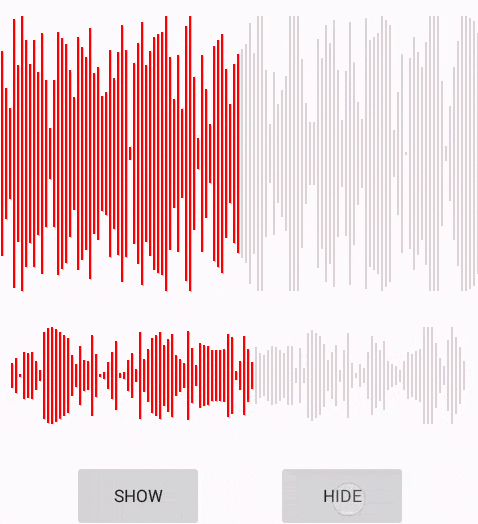Popularity
2.3
Stable
Activity
0.0
Stable
74
3
14
Programming language: Java
MusicBar alternatives and similar packages
Based on the "Progressbar/Progress View Widget" category.
Alternatively, view MusicBar alternatives based on common mentions on social networks and blogs.
-
SmoothProgressBar
A small Android library allowing you to have a smooth and customizable horizontal or circular indeterminate ProgressBar -
LoadingDrawable
Some beautiful android loading drawable, can be combined with any view as the LoadingView or the ProgressBar. Besides, some Drawable can customize the loading progress too. -
KProgressHUD
An implement of ProgressHUD for Android, similar to MBProgressHUD, SVProgressHUD for iOS. -
AndroidFillableLoaders
Completely customizable progress based loaders drawn using custom CGPaths written in Swift -
CircleProgressBar
A circular android ProgressBar library which extends View, and the usage same as ProgressBar, It has solid,line and solid_line three styles. Besides, progress value can be freely customized. -
MaterialLoadingProgressBar
MaterialLoadingProgressBar provide a styled ProgressBar which looks like SwipeRefreshLayout's loading indicator(support-v4 v21+) -
DownloadProgressBar
DownloadProgressBar is an android library that delivers awesome custom progress bar. You can manipulate it's state in every way. -
RefreshActionItem
Android - An action bar item which acts both as a refresh button and as a progress indicator -
ColoringLoading
This project provide Coloring Loading View for Android. And this project is not using the image file! -
ACProgressLite
Android loading or progress dialog widget library, provide efficient way to implement iOS like loading dialog and progress wheel -
SlidingSquaresLoader
A simple progress loader inspired by Can you Code this UI? Volume 6! - https://stories.uplabs.com/can-you-code-this-ui-volume-6-7bd09fa6dd92#.nyh2zhpvb -
DelayedProgress
ProgressDialog that waits a minimum time to be dismissed before showing. Once visible, the ProgressDialog will be visible for a minimum amount of time to avoid "flashes" in the UI. -
StackedHorizontalProgressBar
:barber: [Android Library] Stacked dual progress indicator progress-bar -
ProgressDialog Library
A ProgressDialog Library for Android API 24+ apps provided by Techiness Overloaded (Developer name : Arunprasadh C). Quite Useful for showing progress during any operation. Has support for both Determinate and Indeterminate ProgressBar, Dark Theme, and NegativeButton.
InfluxDB - Power Real-Time Data Analytics at Scale
Get real-time insights from all types of time series data with InfluxDB. Ingest, query, and analyze billions of data points in real-time with unbounded cardinality.
Promo
www.influxdata.com

* Code Quality Rankings and insights are calculated and provided by Lumnify.
They vary from L1 to L5 with "L5" being the highest.
Do you think we are missing an alternative of MusicBar or a related project?
README
MusicBar 



Setup
dependencies {
implementation 'com.oze.music:MusicBar:1.0.5'
}
Usage
| Function | Description |
|---|---|
| setAnimationChangeListener(OnMusicBarAnimationChangeListener listener) | animation listener |
| setProgressChangeListener(OnMusicBarProgressChangeListener listener) | progress listener |
| removeAllListener() | remove Progress and Animation listener |
| loadFrom(InputStream stream, int duration) | take the music file InputStream with music duration in millisecond |
| loadFrom(String pathname, int duration) | take the music file path with music duration in millisecond |
| show() | start show animation |
| hide() | start hide animation |
| startAutoProgress(float playbackSpeed) | start auto play animation should be called after loadFrom() and media player finished prepare if startAutoProgress() called before loadFrom() it will throw exception because duration is 0. every time loadFrom() call you will need to recall startAutoProgress() playbackSpeed playback speed from media player default value 1.0F for MediaPlayer and ExoPlayer |
| stopAutoProgress() | stop auto progress animation |
| isHide() | return true if hide |
| isShow() | return true if show |
| isAutoProgress() | return true if auto progress |
| setProgress(int position) | move to specified position (in milisecand) |
| getPosition() | return current progress position |
| setSpaceBetweenBar(int spaceBetweenBar) | change distance between bars (in px) default 2 Recommend to make spaceBetweenBar equal barWidth if you use FixedMusicBar |
| setBarWidth(float barWidth) | change bar width (in px) default 2 for FixedMusicBar and 3 for ScrollableMusicBar Recommend to make barWidth equal spaceBetweenBar if you use FixedMusicBar |
| setLoadedBarPrimeColor(int color) | change top progressed bar color default #fb4c01 |
| setBackgroundBarPrimeColor(int color) | change top unprogressed bar color default #dfd6d6 |
Only in ScrollableMusicBar
| Function | Description |
|---|---|
| setDivided(boolean divided) | Set if music bar divided or not default false |
| setDividerSize(float size) | Set divider size in px default 2 use when view is divided |
| setLoadedBarSecondaryColor(int color) | change bottom progressed bar color default #eca277 use when view is divided |
| setBackgroundBarSecondaryColor(int color) | change bottom unprogressed bar color default #c4bbbb use when view is divided |
XML
for ScrollableMusicBar
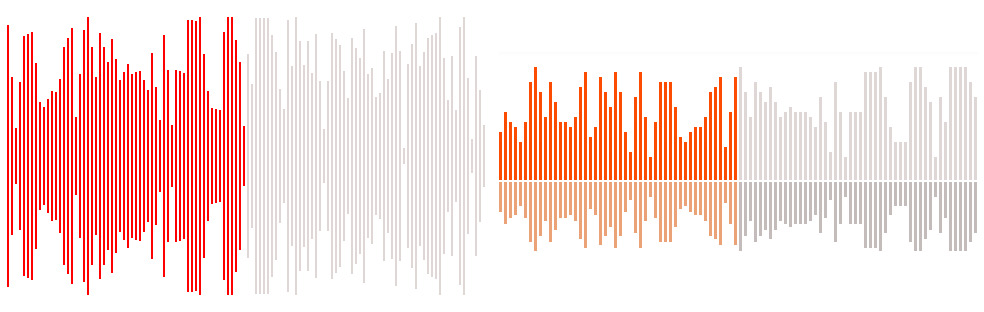
<com.oze.music.musicbar.ScrollableMusicBar
android:id="@+id/ScrollableMusicBar"
android:layout_width="match_parent"
android:layout_height="200dp"
android:background="@android:color/white"
android:padding="8dp"
app:divided="true" // to divide each bar default false
app:dividerSize="2" // divide sice in px default 2
app:barWidth="3" // bar width default 3
app:spaceBetweenBar="2" // distance between each bar default 2
app:backgroundBarPrimeColor="#dfd6d6"
app:backgroundBarSecondaryColor="#c4bbbb"
app:LoadedBarPrimeColor="#fb4c01"
app:LoadedBarSecondaryColor="#eca277"/>
OR FixedMusicBar
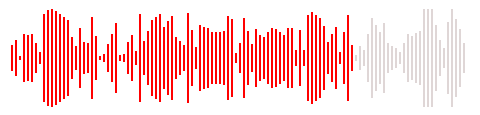
<com.oze.music.musicbar.FixedMusicBar
android:id="@+id/FixedMusicBar"
android:layout_width="match_parent"
android:layout_height="80dp"
android:padding="8dp"
android:background="@android:color/white"
app:barWidth="2" // bar width default 2
app:spaceBetweenBar="2" // distance between each bar default 2
app:backgroundBarPrimeColor="#dfd6d6"
app:LoadedBarPrimeColor="#fb4c01"/>
Java
@Override
protected void onCreate(Bundle savedInstanceState) {
super.onCreate(savedInstanceState);
setContentView(R.layout.activity_main);
ScrollableMusicBar musicBar = findViewById(R.id.ScrollableMusicBar);
//or
FixedMusicBar musicBar = findViewById(R.id.FixedMusicBar);
//add animation listener
musicBar.setAnimationChangeListener(mOnMusicBarAnimationChangeListener);
//add progress listener
musicBar.setProgressChangeListener(mOnMusicBarProgressChangeListener);
// String path = the music file path
// int duration = the music file duration time in millisecond [mediaPlayer.getDuration()]
musicBar.loadFrom(path,duration)
//or use inputstream
musicBar.loadFrom(getResources().openRawResource(R.raw.music),duration());
//change progress
musicBar.setProgress(50)
//start show animation
musicBar.show()
//start hide animation
musicBar.hide()
//change bar width
musicBar.setBarWidth(2);
//change Space Between Bars
musicBar.setSpaceBetweenBar(2); //Recommend to make spaceBetweenBar equal barWidth if you use FixedMusicBar
// Set if music bar divided or not default value false.
musicBar.setDivided(true);
//Set divider size in px default value 2
musicBar.setDividerSize();
// for changing color scheme
musicBar.setBackgroundBarPrimeColor(getResources().getColor(R.color.BackgroundBarPrimeColor);
musicBar.setBackgroundBarSecondaryColor(getResources().getColor(R.color.BackgroundBarSecondaryColor);
musicBar.setLoadedBarPrimeColor(getResources().getColor(R.color.LoadedBarPrimeColor);
musicBar.setLoadedBarSecondaryColor(getResources().getColor(R.color.LoadedBarSecondaryColor);
mediaPlayer.setOnPreparedListener(new MediaPlayer.OnPreparedListener() {
@Override
public void onPrepared(MediaPlayer mp) {
musicBar.startAutoProgress(1.0f);
}
});
//stop auto progress animation
musicBar.stopAutoProgress();
}
AnimationListener
MusicBar.OnMusicBarAnimationChangeListener mOnMusicBarAnimationChangeListener = new MusicBar.OnMusicBarAnimationChangeListener() {
@Override
public void onHideAnimationStart() {
Log.i(TAG, "onHideAnimationStart");
}
@Override
public void onHideAnimationEnd() {
Log.i(TAG, "onHideAnimationEnd");
}
@Override
public void onShowAnimationStart() {
Log.i(TAG, "onShowAnimationStart");
}
@Override
public void onShowAnimationEnd() {
Log.i(TAG, "onShowAnimationEnd");
}
};
ProgressListener
MusicBar.OnMusicBarProgressChangeListener mOnMusicBarProgressChangeListener = new MusicBar.OnMusicBarProgressChangeListener() {
@Override
public void onProgressChanged(MusicBar musicBar, int progress, boolean fromUser) {
Log.i(TAG, "onProgressChanged");
}
@Override
public void onStartTrackingTouch(MusicBar musicBar) {
Log.i(TAG, "onStartTrackingTouch");
}
@Override
public void onStopTrackingTouch(MusicBar musicBar) {
Log.i(TAG, "onStopTrackingTouch");
}
};
Animation