PermissionHelper alternatives and similar packages
Based on the "Other" category.
Alternatively, view PermissionHelper alternatives based on common mentions on social networks and blogs.
-
FileDownloader
Multitask、MultiThread(MultiConnection)、Breakpoint-resume、High-concurrency、Simple to use、Single/NotSingle-process -
AboutLibraries
AboutLibraries automatically collects all dependencies and licenses of any gradle project (Kotlin MultiPlatform), and provides easy to integrate UI components for Android and Compose-jb environments -
Android Scripting
SL4A brings scripting languages to Android by allowing you to edit and execute scripts and interactive interpreters directly on the Android device. -
android-ocr
DISCONTINUED. An experimental app for Android that performs optical character recognition (OCR) on images captured using the device camera. -
Android Priority Job Queue
A Job Queue specifically written for Android to easily schedule jobs (tasks) that run in the background, improving UX and application stability. -
Tiny Dancer
DISCONTINUED. An android library for displaying fps from the choreographer and percentage of time with two or more frames dropped -
AwesomeValidation
Android validation library which helps developer boil down the tedious work to three easy steps. -
WheelView-Android
DISCONTINUED. Selector with wheel view, applicable to selecting money or other short length values. -
Android-Link-Preview
DISCONTINUED. It makes a preview from an url, grabbing all the information such as title, relevant texts and images. -
JsonToJava
I was fed up with writing Java classes to mirror json models. So I wrote this Java app to automate the process. -
AndroidPermissions
Android M was added to check Permission. but Permission check processing is so dirty. -
Fragment-Switcher
An instance-state saving fragment switcher, intended for use with navigation drawers or tabs. -
sixpack-java
A Java client for the Sixpack A/B testing framework https://github.com/seatgeek/sixpack -
AudioPlayerView
AudioPlayerView is an Android view that loads audio from an url and have basic playback tools. -
UserAwareVideoView
A customized video view that will automatically pause video is user is not looking at device screen!!!!! -
Typography
**DEPRECATED**. Use the native and support library variants instead - https://developer.android.com/guide/topics/ui/look-and-feel/fonts-in-xml.html. An android library that makes it easy to add custom fonts to edittexts and textviews -
Google Play Services
Library to access Google services, such as account syncing, Google+ (sharing, single sign-on), Google Maps, Location APIs, Google Play Games, Cloud Messaging, Android Device Manager, and others. -
Android Support library
The Android Support Library package is a set of code libraries that provide backward-compatible versions of Android framework API.
InfluxDB - Power Real-Time Data Analytics at Scale

* Code Quality Rankings and insights are calculated and provided by Lumnify.
They vary from L1 to L5 with "L5" being the highest.
Do you think we are missing an alternative of PermissionHelper or a related project?
README
PermissionHelper
Android Library to help you with your runtime Permissions.
Demo
Android M Watch it in action. Pre M Watch it in action.
Nexus 6 (M)
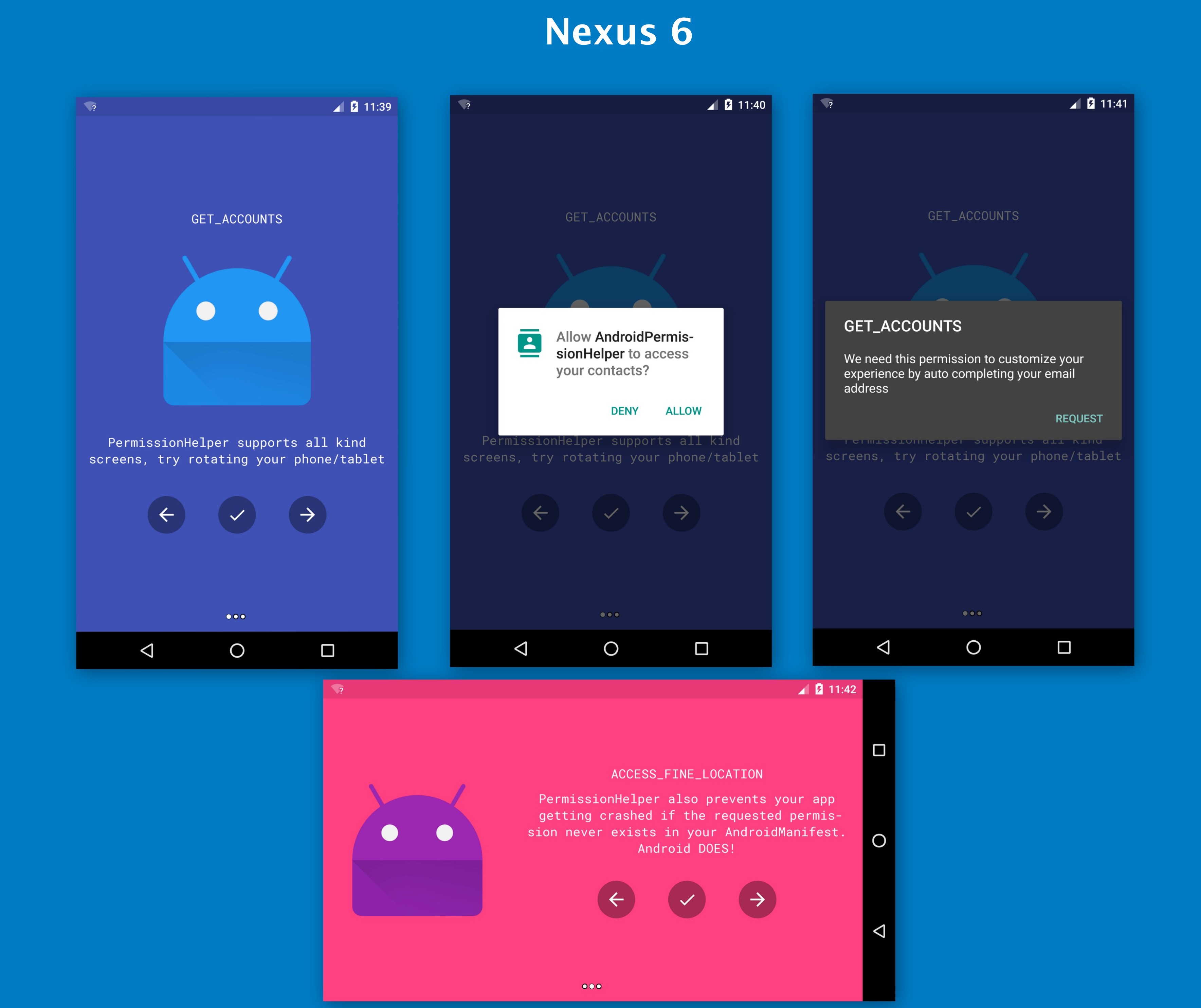
Nexus 7 (L)
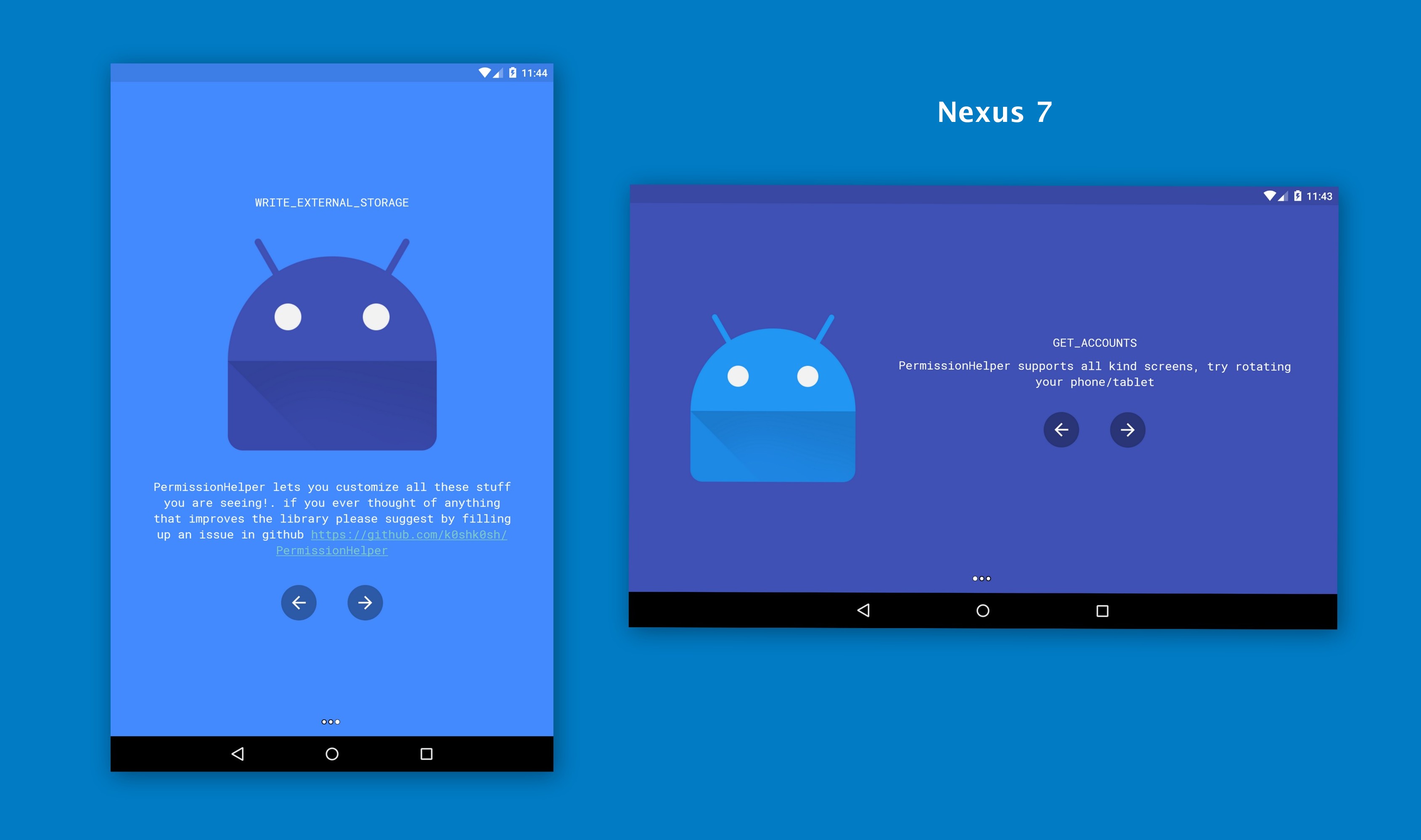
Nexus 10 (L)
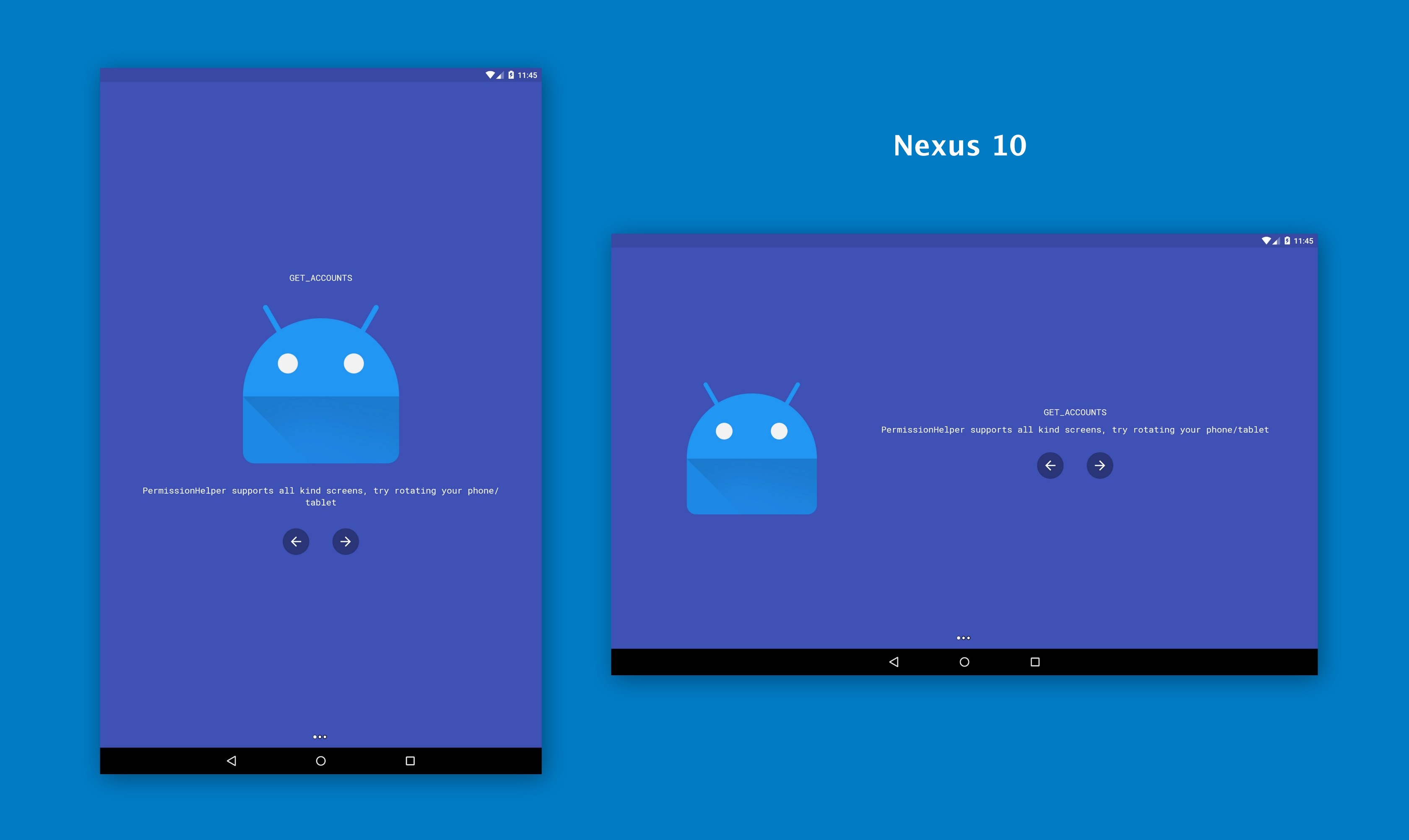
Installation
Gradle
compile 'com.github.k0shk0sh:PermissionHelper:1.1.0'
Maven
<dependency>
<groupId>com.github.k0shk0sh</groupId>
<artifactId>PermissionHelper</artifactId>
<version>1.1.0</version>
<type>aar</type>
</dependency>
Usage
Ask Permissions in Style
Have you wondered what will give you a higher chance of letting the user accepts your permission?
The answer is simple: (Educating UI) that explains why you need to use that particular
permission.
All you need to do is extending BasePermissionActivity.
- By extending
BasePermissionActivityyou'll have control over (Features): - Permissions that being asked and their Explanation if its needed.
- Each
ScreenBackground color (DarkPrimaryColorof that background will be generated automatically). - Each
ScreenImage Resource. - Each
ScreenTitle & Message. - Each
ScreenTitle & Message Text Color. - Each
ScreenTitle & Message Text Size. - Each
ScreenText & MessageFontType, yes you heard me right, eachScreencan have their ownFontType. - Each
ScreenNext, Previous & Request Buttons Icon Resources. - Your Own
Theme. - Your Own Implementation of
ViewPager.PageTransformeror use the default one. - You can defined for instance that a particular permission can't be skipped until the Explanation
Dialogis showed.(follow example code below to know how). BasePermissionActivitysupport Portrait & Landscape modes for both Mobile Phones & Tablets (as showing in above images).SYSTEM_ALERT_WINDOW Permissionis being automatically handled if you ever pass it along other permissions ;) .
- By extending
And Finally Let The Library Do The Job For You. in Style.
Notice
You still can use the library to explain why you used the permission in your app, the library will never try ask the permission if Android is smaller than M, it will just do like any Intro library does. as you can see in Nexus 7 & Nexus 10 screens running Android L, request button is hidden ;).
For Better Understanding, please have a look at the example code at SamplePagerActivity
Take Control.
Your Activity/Fragment/Presenter should implement OnPermissionCallback which in return will give you access to
void onPermissionGranted(String[] permissionName);
void onPermissionDeclined(String[] permissionName);
void onPermissionPreGranted(String permissionsName);
void onPermissionNeedExplanation(String permissionName);
void onPermissionReallyDeclined(String permissionName);//user has ticked don't show again and deny the permission
void onNoPermissionNeeded(); // fallback to api < M
to request a permission all you have to do is:
- Activity
permissionHelper
.setForceAccepting(false)// true if you had like force reshowing the permission dialog on Deny (not recommended)
.request(isSingle ? SINGLE_PERMISSION : MULTIPLE_PERMISSIONS);
- Fragment
permissionFragmentHelper
.setForceAccepting(false)// true if you had like force reshowing the permission dialog on Deny (not recommended)
.request(isSingle ? SINGLE_PERMISSION : MULTIPLE_PERMISSIONS);
To request a permission without ask for explanation message even if the user press decline:
permissionHelper
.setSkipExplanation(true)// true if you don't want to show expalanation message
.request(CAMERA_PERMISSION);
and finally in your `Activity/Fragment`
```java
onRequestPermissionsResult(....)
call
permissionHelper.onRequestPermissionsResult(....)
Extra Activity/Fragment
- Depends on whether you using
PermissionHelperorPermissionFragmentHelperyou can call these methods
public static String declinedPermission(@NonNull Context/Fragment context, @NonNull String[])
public static String[] declinedPermissions(@NonNull Context/Fragment context, @NonNull String[] permissions)
public static boolean isPermissionGranted(@NonNull Context/Fragment context, @NonNull String permission)
public static boolean isPermissionDeclined(@NonNull Context/Fragment context, @NonNull String permission)
public static boolean isExplanationNeeded(@NonNull Activity/Fragment context, @NonNull String permissionName)
public static boolean permissionExists(@NonNull Context/Fragment context, @NonNull String permissionName)
public static boolean isPermissionPermanentlyDenied(@NonNull Activity/Fragment context, @NonNull String permission)
public static void openSettingsScreen(Context/Fragment context)//useful when we can't request for the permission due to user ticked don't show again.
@TargetApi(Build.VERSION_CODES.M)
public static boolean isSystemAlertGranted(@NonNull Context/Fragment context)// special case for SYSTEM_ALERT_WINDOW permission.
all of the above static methods you can still access them with PermissionHelper or PermissionFragmentHelper instance.
- To understand more how taking control would look like please go through the
ActivitySampleActivityFragmentSampleFragment
Why this library?
- Its simple to use.
- Its Unique, Customizable & read back first point.
- You have two choices, do it your way through
callbacks, or let theLibrarydo it for you with your look & Feel. - Minimum API is 14, but it'll probably work in API 11 and above, just make sure you test it out.
If you're using this library drop me an email at [email protected] to include in the list.
Dependency
Android Support library v24.2.1
CirclePageIndicator by JakeWharton (integrated within the library).
Images
Images used inside the demo are by Maximilian Keppeler
Copyright Notice
Copyright (C) 2015 Kosh. Licensed under the Apache 2.0 license (see the LICENSE file).
*Note that all licence references and agreements mentioned in the PermissionHelper README section above
are relevant to that project's source code only.

